# Cost and Usage Reports
To see a report of your data enrichment costs:
- In the left-side navigation panel, click Applications > Premium.
- At the top of the Premium page, click Settings.

- On the settings page, ensure that the Budgets tab is selected.
The usage report is shown at the top of the Budgets page.
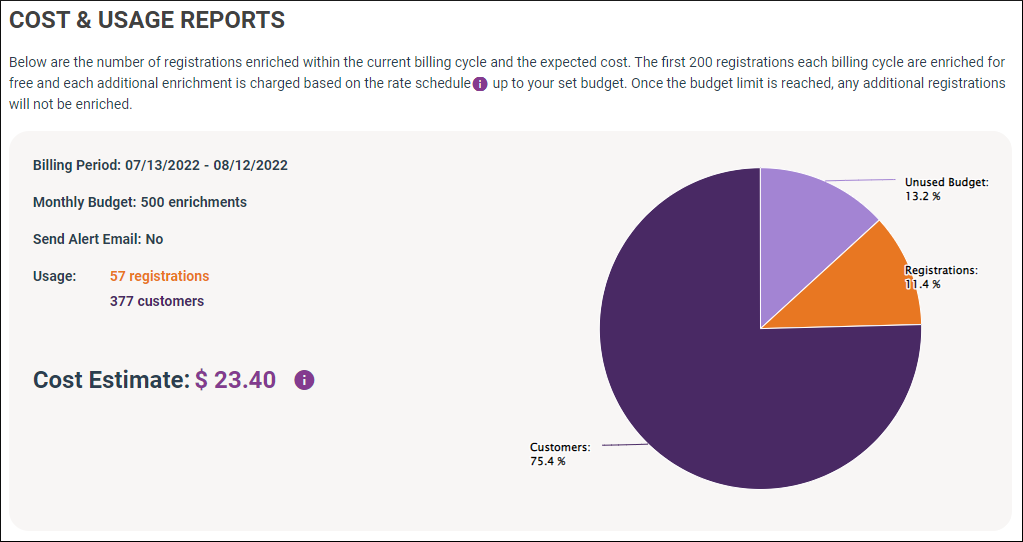
# View and Update Your Budget
To your current and next billing cycle budgets:
- In the left-side navigation panel, click Applications > Premium.
- At the top of the Premium page, click Settings.
- Scroll down to the bottom of the page.
The current billing cycle budget is read-only. To change it, email billing@quickreg.me.
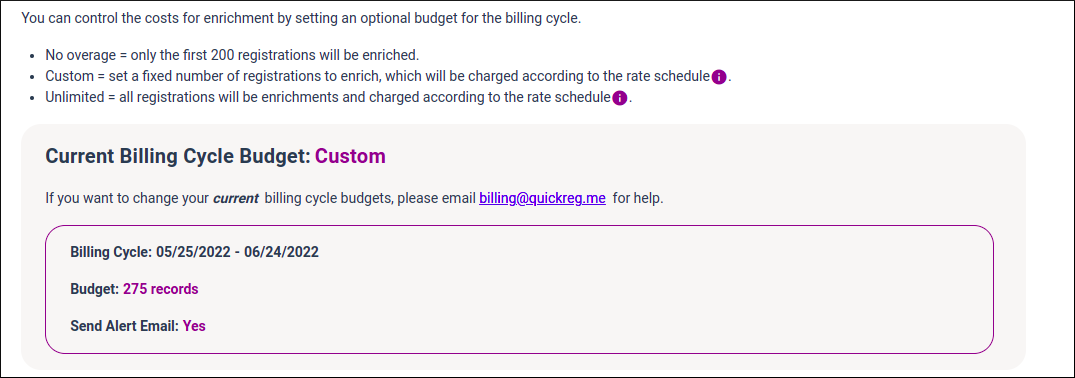
The next billing cycle budget can be edited in the application.
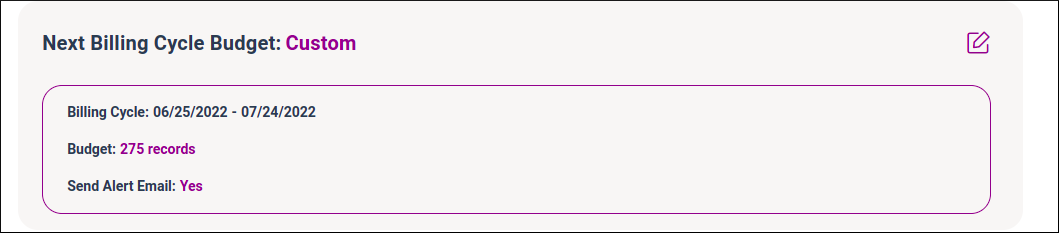
To edit it, click  .
.
# View the Data Enrichment Report
To view the total number of customer records you have and how many of them have been enriched with demographics data:
- Open QuickInsight Premium.
- Click Settings.
- Select the Data Enrichment Report tab.
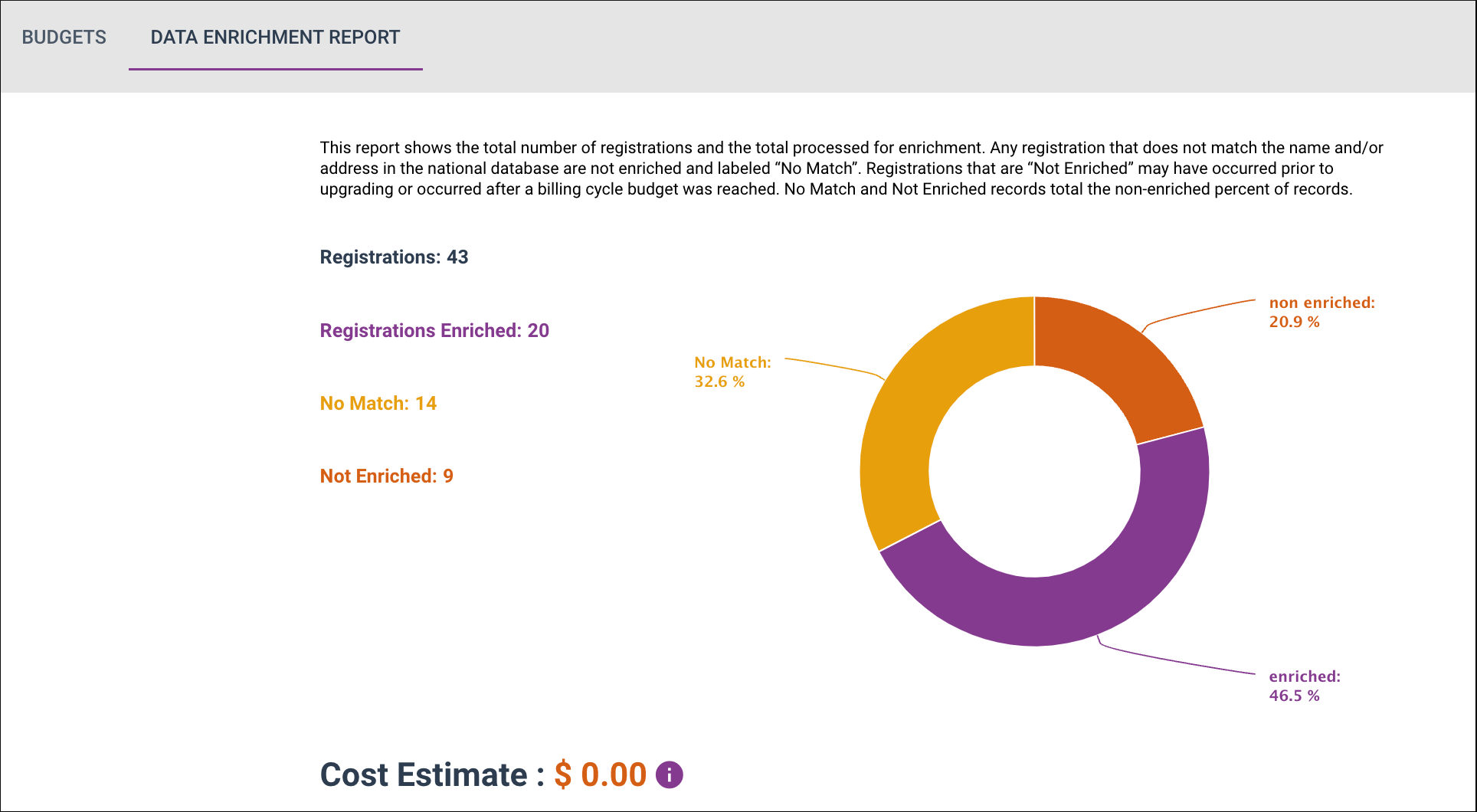
To see a detailed breakdown of the cost estimate, click ![]() .
.
