# Signing Up
- On the QuickInsight website, click Sign Up.
- On the signup page, enter your first and last name and your work email address.
- Click Next.
We will send a verification email to the address you provided on the signup page.
In case someone has already signed up with the same email address, you will see a notification page witha the message: "Email already in use". To register with a different email, click Back.
# Creating Your Account
When you receive the verification email, click Verify Email in the email body. This takes you to the QuickInsight welcome page.
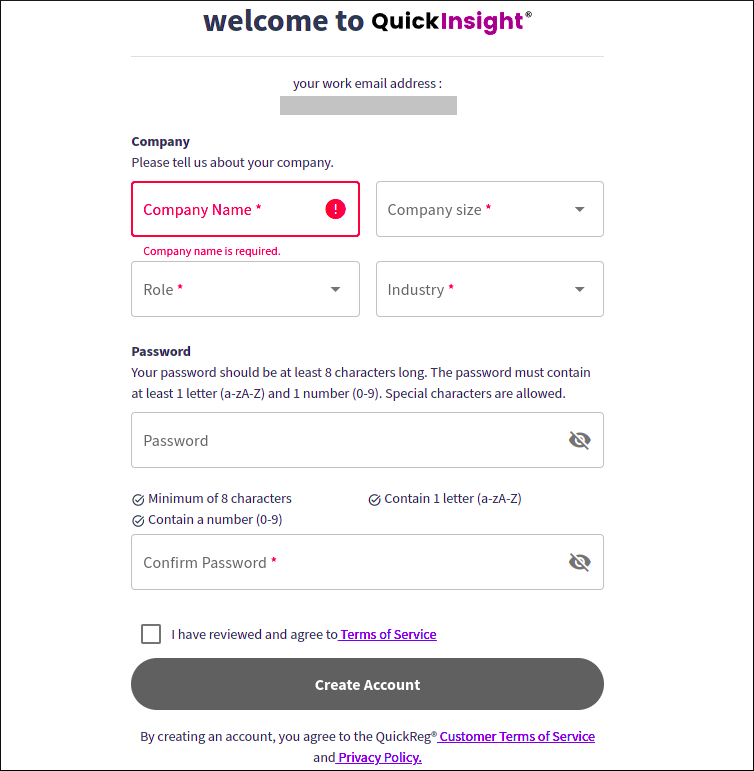 On the welcome page:
On the welcome page:
- Enter your company information. Here, all fields are required.
- Read the quidelines for a secure password.
- Enter your password.
- Confirm the password.
- Check the box to indicate that you have read the Terms of Service.
- Click Create Account.
It might take us a few seconds to build your account. Then you will be redirected to the Dashboard.
