# Exporting Customer Data
To export your customer data, including the census and household enrichment fields:
- In the left-side navigation panel, click Applications > Data Manager.
- Select the Data Export tab.
- Select the customer lists to export. To export all customer data, check Select All on the right.
- To include enrichment fields, check the boxes for census data, household data, or both.
- Click Export.
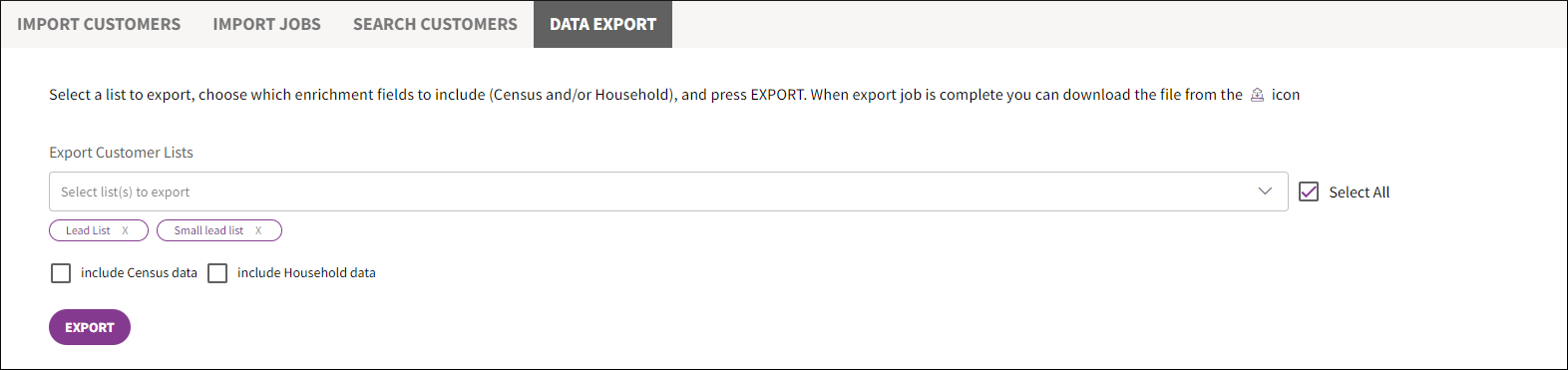
# Viewing Data Export History
To view a list of the past data export jobs:
- In the left-side navigation panel, click Applications > Data Manager.
- Select the Data Export tab.
- Scroll the page down to see the Exports list.
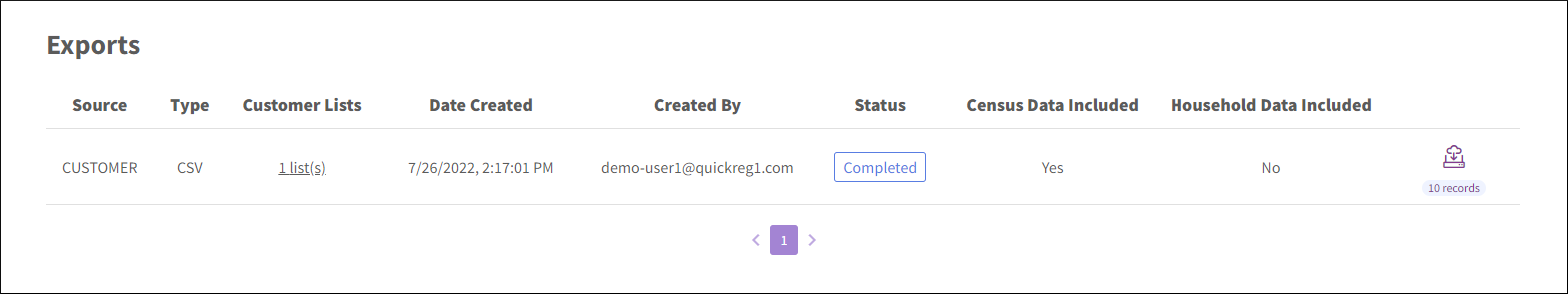
To download the exported file, click  .
.
