# Your QuickReg® Account
With your QuickInsight account you get a subscription to a QuickReg Free account.
To switch to QuickReg:
- In the upper-right corner of the page, click
 . The apps menu opens.
. The apps menu opens.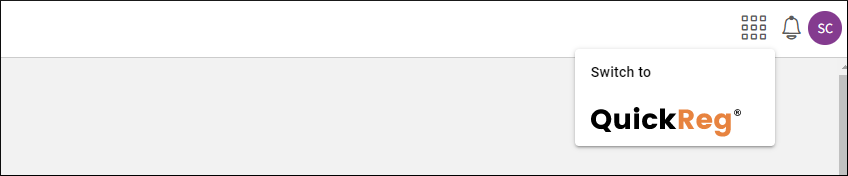
- Click QuickReg®.
Initially, to use QuickReg, you will need to agree to the Terms of Service (opens new window) and click Enable Account Access on the welcome screen.
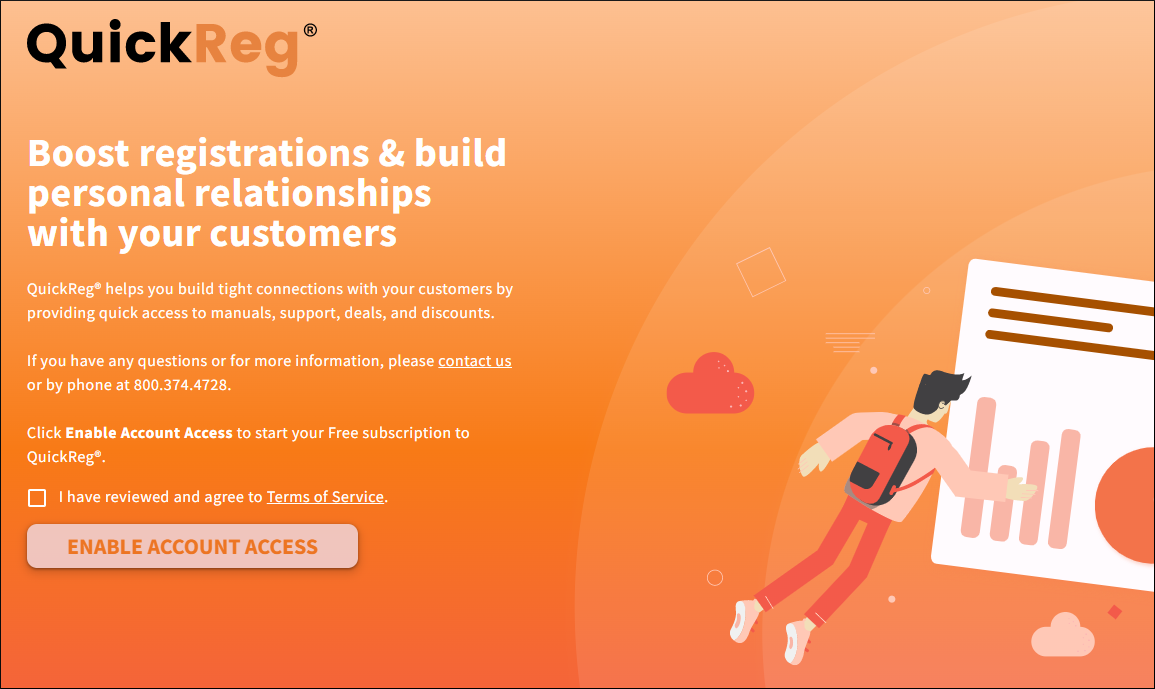
It will take us a few seconds to set up your account, and then you are redirected to the QuickReg dashboard.
