# Dashboard
The Dashboard is the first page you see when you log in to QuickInsight. Here you get a high level view of your account activity.
At the top of the Dashboard, you see the number of customer records in your account, your subscription plan, and the spend for the current billing period.
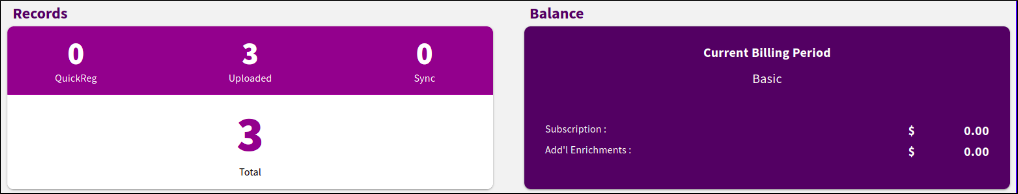
Bellow, there is a graph of customer data enrichment activity over the course of a year.
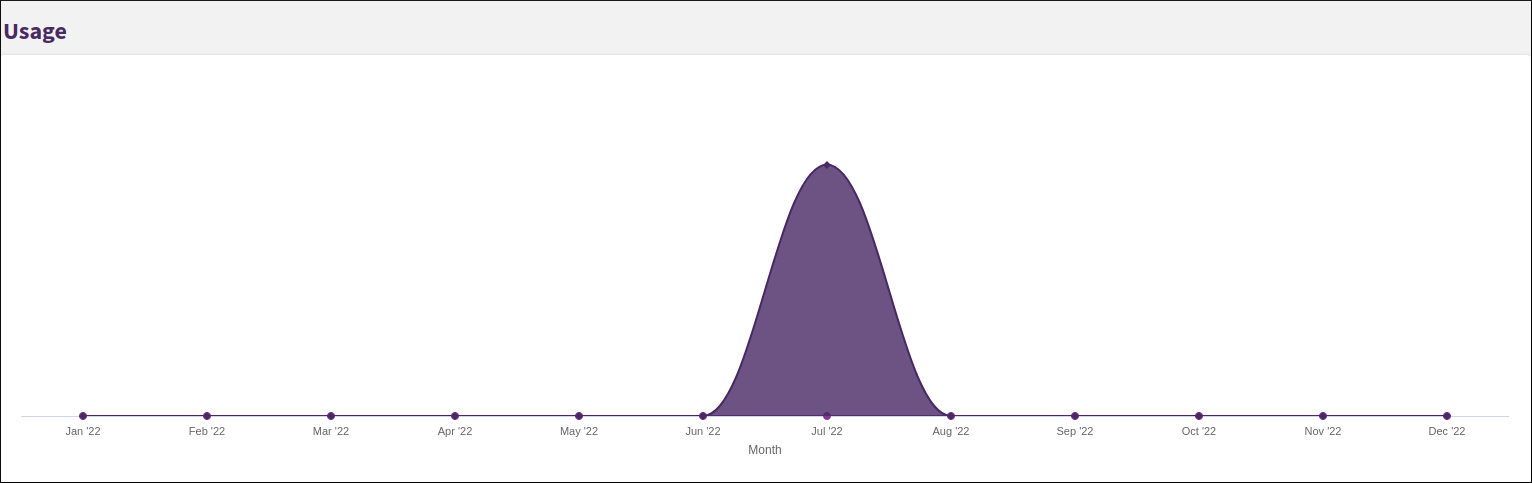
# Administration
To manage your account, use the Administration console. It is accessible in the bottom section of the left-side navigation panel.
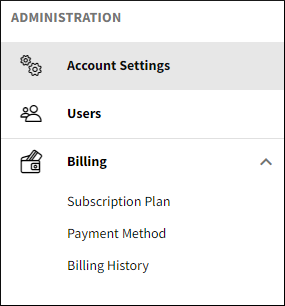
# Subscription Upgrade
Click Next to continue to enter billing information.
To upgrade from QuickInsight Basic to Premium:
- In the left-side navigation panel, go to Administration > Billing > Subscription Plan.
- On the Premium card, click Upgrade.
- If you haven't entered the billing information, you will see a pop-up message, asking you to do so. Click Next.
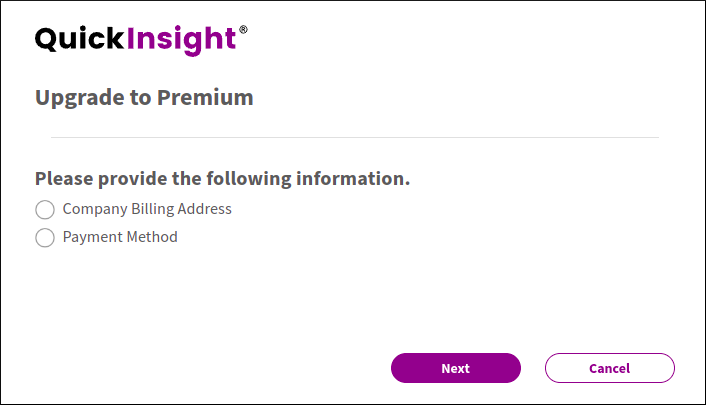
- Enter credit card information.
- Click Save.
- If you haven't entered the billing information, you will see a pop-up message, asking you to do so. Click Next.
- Select your payment plan to be billed monthly or annually.
- You can choose to enrich the existing customer data with Premium level demographics data. Expand the About QuickInsight drop-down to see data enrichment rate schedule.
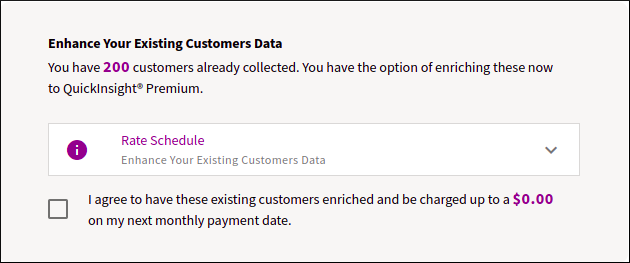
- Select your budget setting.
- With No Overage, your data enrichment will be limited to the number of free enrichments included in your plan.
- With a Custom budget, you can specify the maximum number of monthly enrichments.
- With Unlimited, all of your registration data will be enriched, and you will be charged according to the rate schedule.
- Select the checkbox to authorize After, Inc. to charge you for the subscription.
- Click Upgrade Now.
- After the payment information is processed and your subscription upgrade completed, click OK in the confirmation window.
- Click Refresh in the floating modal to start using QuickInsight Premium.
To access QuickInsight Premium reports, in the left-side navigation panel select QuickInsight > Premium.
